Rolling GeoMAD¶
Products used: gm_s2_rolling, ndvi_anomaly
Keywords: data used; rolling geomad, data used; sentinel-2
Contexte¶
Satellite imagery allows us to observe the Earth in a repetitive and detailed manner. However, missing data — such as gaps caused by cloud cover — can make it difficult to put together a complete image. In order to produce a single, complete view of a certain area, satellite data may be consolidated, stacking measurements from different points in time to create a composite image.
The Digital Earth Africa (DE Africa) Sentinel-2 Rolling GeoMAD (Geomedian and Median Absolute Deviations) service provides monthly Geomedian and MADs calculated using a moving window of 3 months . This is a cloud-free time series that can be used to monitor change on a more frequent basis than an annual or semiannual product.
Each product combines measurements collected over a 3-month period to produce one representative, multi-spectral image for every pixel of the African continent for each calendar month. The end result is a comprehensive dataset that can be used either to generate true-colour images for visual inspection of the landsacpe, or the full spectral dataset can be used to develop more complex algorithms.
Important details:
Datacube product names:
gm_s2_rollingGeomedian surface reflectance product
Valid scaling range:
1 - 10,0000isno data
Median Absolute Deviation product
Valid scaling range: Spectral MAD:
0 - 1, Bray-Curtis MAD0 - 1, Euclidean MAD0 - 10,000NaNisnodata
Status: provisional
Date-range: January 2019 – present
Spatial resolution: 10m
For more information on DE Africa’s GeoMAD service, see the DE Africa GeoMAD.
Description¶
In this notebook we will work with the Sentinel-2 Rolling GeoMAD and demonstrate how it can be used to monitor changes in landscapes through time.
Topics covered include: 1. Inspecting the Rolling GeoMAD products and measurements available in the datacube 2. Load Rolling GeoMAD data 3. Display rgb of Rolling GeoMAD 4. Calculate and plot NDVI from Rolling GeoMAD 5. Inspect the MAD bands from the GeoMAD ***
Getting started¶
To run this analysis, run all the cells in the notebook, starting with the « Load packages » cell.
Load packages¶
[1]:
import numpy as np
import geopandas as gpd
import matplotlib.pyplot as plt
import matplotlib.dates as mdates
import datacube
from datacube.utils.geometry import Geometry
from datetime import datetime
from deafrica_tools.datahandling import load_ard
from deafrica_tools.plotting import rgb, display_map
from deafrica_tools.areaofinterest import define_area
from deafrica_tools.bandindices import calculate_indices
Connect to the datacube¶
[2]:
dc = datacube.Datacube(app='rolling_geomad')
List measurements¶
Inspect the measurement or bands available for the Sentinel-2 Rolling GeoMAD using datacube’s list_measurements functionality.
[3]:
product_name = 'gm_s2_rolling'
dc_measurements = dc.list_measurements()
dc_measurements.loc[product_name].drop('flags_definition', axis=1)
[3]:
| name | dtype | units | nodata | aliases | |
|---|---|---|---|---|---|
| measurement | |||||
| B02 | B02 | uint16 | 1 | 0.0 | [band_02, blue] |
| B03 | B03 | uint16 | 1 | 0.0 | [band_03, green] |
| B04 | B04 | uint16 | 1 | 0.0 | [band_04, red] |
| B05 | B05 | uint16 | 1 | 0.0 | [band_05, red_edge_1] |
| B06 | B06 | uint16 | 1 | 0.0 | [band_06, red_edge_2] |
| B07 | B07 | uint16 | 1 | 0.0 | [band_07, red_edge_3] |
| B08 | B08 | uint16 | 1 | 0.0 | [band_08, nir, nir_1] |
| B8A | B8A | uint16 | 1 | 0.0 | [band_8a, nir_narrow, nir_2] |
| B11 | B11 | uint16 | 1 | 0.0 | [band_11, swir_1, swir_16] |
| B12 | B12 | uint16 | 1 | 0.0 | [band_12, swir_2, swir_22] |
| SMAD | SMAD | float32 | 1 | NaN | [smad, sdev, SDEV] |
| EMAD | EMAD | float32 | 1 | NaN | [emad, edev, EDEV] |
| BCMAD | BCMAD | float32 | 1 | NaN | [bcmad, bcdev, BCDEV] |
| COUNT | COUNT | uint16 | 1 | 0.0 | [count] |
Define area of interest¶
In this example, we will inspect an area of sugarcane plantations in Zimbabwe. The GeoMAD is particularly suited to classification and change detection applications, such as in agriculture and forestry. We will see how the GeoMAD can be used to draw inferences about agricultural practices, such as harvest dates, later in the notebook.
[4]:
#Specify the latitude, longitude, and buffer
aoi = define_area(lat=-21.07, lon=31.53, buffer=0.03)
#Create a geopolygon and geodataframe of the area of interest
geopolygon = Geometry(aoi["features"][0]["geometry"], crs="epsg:4326")
geopolygon_gdf = gpd.GeoDataFrame(geometry=[geopolygon], crs=geopolygon.crs)
# Get the latitude and longitude range of the geopolygon
lat_range = (geopolygon_gdf.total_bounds[1], geopolygon_gdf.total_bounds[3])
lon_range = (geopolygon_gdf.total_bounds[0], geopolygon_gdf.total_bounds[2])
Display area of interest with a basemap using display_map()¶
[5]:
display_map(x=lon_range, y=lat_range)
[5]:
Load Sentinel-2 Rolling GeoMAD data using dc.load().¶
For more discussion on how to load data using the datacube, refer to the Introduction to loading data notebook.
Dealing with time¶
The rolling nature of this product means the loading behaviour for specified time periods is different to other Digital Earth Africa products. The reason is that there is temporal overlap between images. This is illustrated below in the chart which conceptualises the loading behaviour for the specified period 2021-01-01 - 2021-03-31 denoted by dotted black lines. As this period covers three months (Jan, Feb & Mar), users may expect the query to return three images. However, in the case of
the rolling GeoMAD this will return five images as shown below. That’s because the dc.load function will bring in all images that include image acquisitions within the time of interest. For example, the December 2020 GeoMAD includes images from November and December 2020, and January 2021, so will be loaded as part of the 2021-01-01 - 2021-03-31 query. The date label in the loaded dataset will be 2020-12-16.
[6]:
begin = np.array(["2020-11-01", "2020-12-01", "2021-01-01", "2021-02-01", "2021-03-01"])
end = np.array(["2021-01-31", "2021-02-28", "2021-03-31", "2021-04-30", "2021-05-31"])
begin = [datetime.strptime(i, "%Y-%m-%d") for i in begin]
end = [datetime.strptime(i, "%Y-%m-%d") for i in end]
event = ["December 2020 GeoMAD", "January 2021 GeoMAD", "February 2021 GeoMAD", "March 2021 GeoMAD", "April 2021 GeoMAD"]
fig, ax = plt.subplots(figsize=(8,6))
plt.barh(range(len(begin)), [(end[i]-begin[i]) for i in range(len(begin))],
left=begin, color=['orange', 'green', 'green', 'green', 'orange'])
plt.yticks(range(len(begin)), event)
ax.xaxis.set_major_locator(mdates.MonthLocator(interval=1))
ax.xaxis.set_major_formatter(mdates.DateFormatter("%b %Y"))
plt.setp(ax.get_xticklabels(), rotation=30, ha="right")
ax.axvline(x=datetime.strptime("2021-01-01", "%Y-%m-%d"), linestyle='dashed', color='black')
ax.axvline(x=datetime.strptime("2021-03-31", "%Y-%m-%d"), linestyle='dashed', color='black')
plt.show()
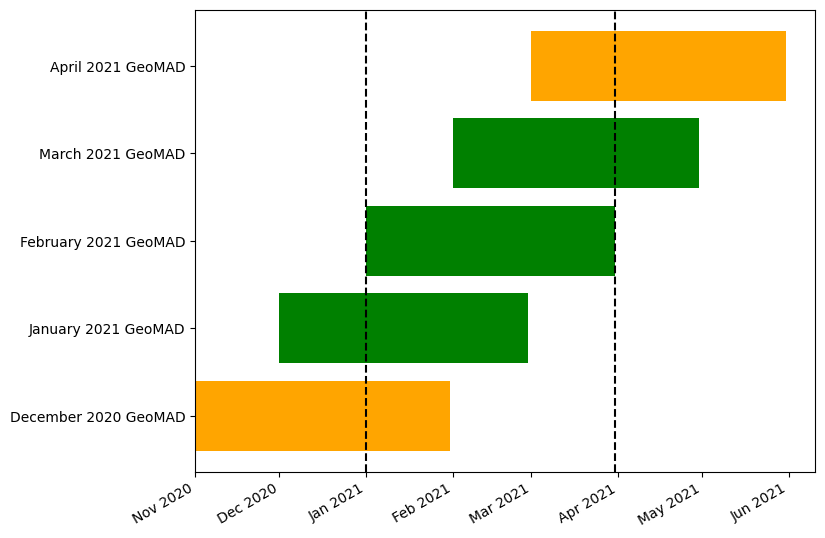
The loading behaviour described above is evident in the ds returned below.
[7]:
ds = dc.load(product="gm_s2_rolling",
measurements=['red','green','blue','nir','emad', 'smad', 'bcmad'],
x=lon_range,
y=lat_range,
resolution=(-20, 20),
output_crs = 'epsg:6933',
time=("2021-01","2021-12"),
)
display(ds)
<xarray.Dataset>
Dimensions: (time: 14, y: 359, x: 291)
Coordinates:
* time (time) datetime64[ns] 2020-12-16T23:59:59.999999 ... 2022-01...
* y (y) float64 -2.626e+06 -2.626e+06 ... -2.633e+06 -2.633e+06
* x (x) float64 3.039e+06 3.039e+06 ... 3.045e+06 3.045e+06
spatial_ref int32 6933
Data variables:
red (time, y, x) uint16 595 573 543 851 661 ... 1027 983 779 648
green (time, y, x) uint16 712 698 656 872 780 ... 1061 1026 929 886
blue (time, y, x) uint16 458 452 421 538 468 ... 661 728 704 638 597
nir (time, y, x) uint16 2634 2607 2514 2949 ... 3863 3712 3597 3663
emad (time, y, x) float32 1.858e+03 1.863e+03 ... 1.197e+03
smad (time, y, x) float32 0.02137 0.01984 ... 0.001466 0.002157
bcmad (time, y, x) float32 0.1483 0.1527 0.1337 ... 0.07304 0.07646
Attributes:
crs: epsg:6933
grid_mapping: spatial_refThe cell below slices the beginning and end times to get the time range specified. Note that the ds object below only includes images labelled as 2021.
[8]:
ds_time = ds.time[1:-1]
ds = ds.sel(time=ds_time.values)
display(ds)
<xarray.Dataset>
Dimensions: (time: 12, y: 359, x: 291)
Coordinates:
* time (time) datetime64[ns] 2021-01-14T23:59:59.999999 ... 2021-12...
* y (y) float64 -2.626e+06 -2.626e+06 ... -2.633e+06 -2.633e+06
* x (x) float64 3.039e+06 3.039e+06 ... 3.045e+06 3.045e+06
spatial_ref int32 6933
Data variables:
red (time, y, x) uint16 332 336 339 678 475 ... 1053 1007 802 636
green (time, y, x) uint16 583 602 557 781 693 ... 1027 983 900 838
blue (time, y, x) uint16 317 332 320 451 376 ... 640 704 678 622 561
nir (time, y, x) uint16 3159 3204 2827 3226 ... 3475 3392 3313 3353
emad (time, y, x) float32 883.5 698.1 756.0 ... 805.6 725.1 679.8
smad (time, y, x) float32 0.0004319 0.0004552 ... 0.001784 0.002771
bcmad (time, y, x) float32 0.0666 0.0551 0.05762 ... 0.05421 0.04862
Attributes:
crs: epsg:6933
grid_mapping: spatial_refDisplay rgb of Sentinel-2 Rolling GeoMAD¶
We can plot the data we loaded using the rgb() function. By default, the function will plot data as a true colour image using the “red”, “green”, and “blue” bands.
[9]:
rgb(ds, col='time', col_wrap=4, size=3)
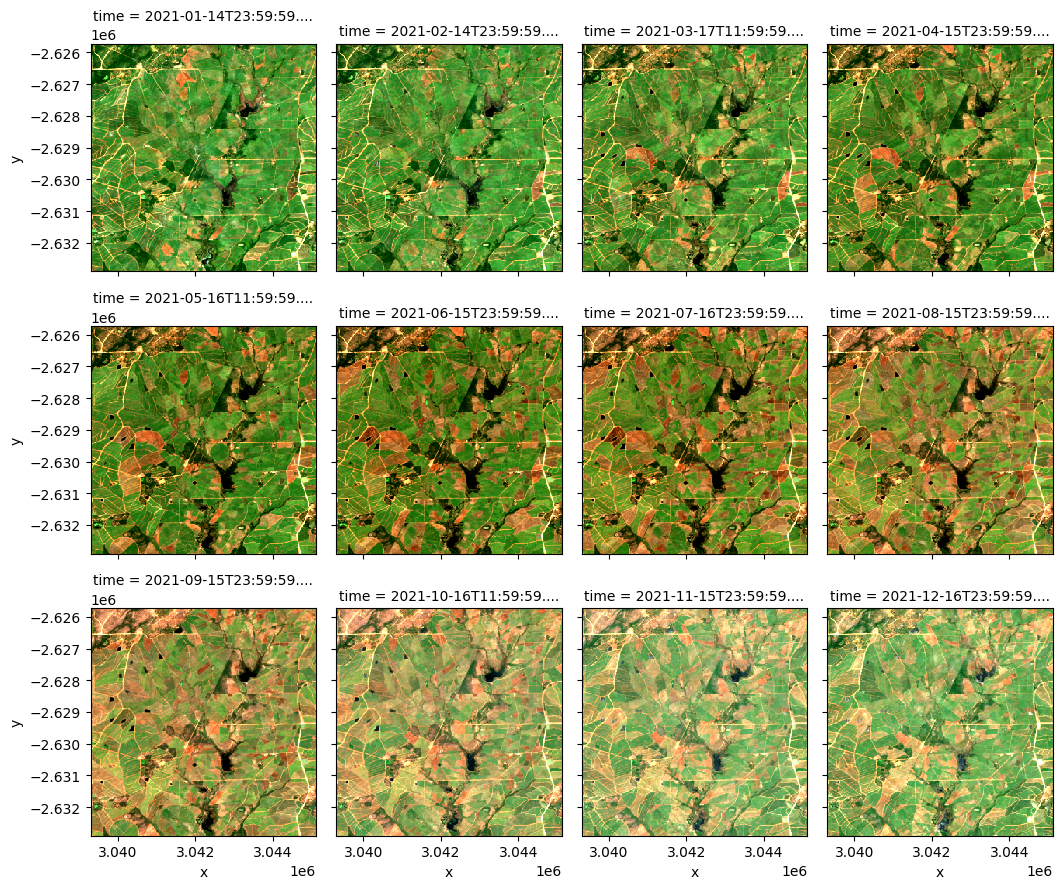
Calculate NDVI using calculate indices¶
Refer to the Calculating band indices notebook for more information. >Note: This product is suitable for calculating any indices, not just NDVI.
[10]:
ds_NDVI = calculate_indices(ds, index=['NDVI'], satellite_mission='s2')
Plot NDVI¶
NDVI is plotted below for each month of 2021. Are there any noticeable patterns or changes in the distribution of NDVI in space?
[11]:
# NDVI Rolling GeoMAD
ds_NDVI.NDVI.plot(x='x',y='y', col='time', col_wrap = 4, vmin=0, vmax=1,
cmap='RdYlGn', robust=True)
# Title NDVI Rolling GeoMAD
plt.suptitle('NDVI from Rolling GeoMAD', y = 1.05, fontproperties={'style':'oblique', 'weight':'bold'})
plt.show()
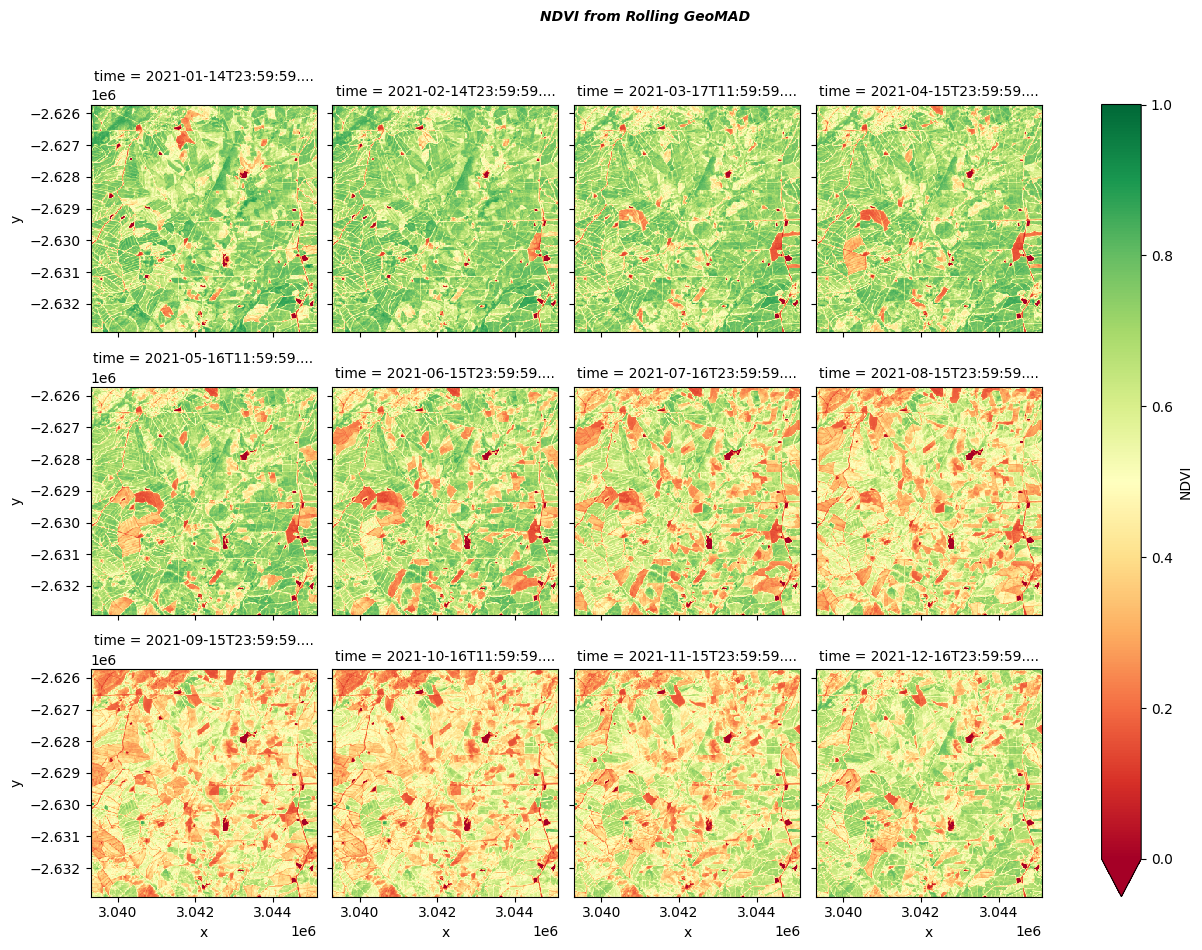
Plot SMAD¶
The Median Absolute Deviation (MAD) bands provide information about change within the period of geomedian calculation. It does this while preserving the high-dimensional relationships between satellite bands. For example, higher spectral median absolute deviation (SMAD) values indicate a greater amount of change within a period; in this case, the three month rolling window.
This information can help identify areas that are more dynamic in a given period. In managed (e.g. agricultural) environments, this can relate to activity like cultivation, harvest, or planting of crops.
Inspecting the images below, can you identify fields in the sugarcane plantation that have undergone change? Try comparing these fields with both the NDVI and rgb images above to see if you can draw any inferences about what has occurred.
[12]:
ds.smad.plot(x='x',y='y', col='time', col_wrap=4, cmap='viridis', robust=True)
plt.suptitle('SMAD from Rolling GeoMAD', y = 1.05, fontproperties={'style':'oblique', 'weight':'bold'})
plt.show()
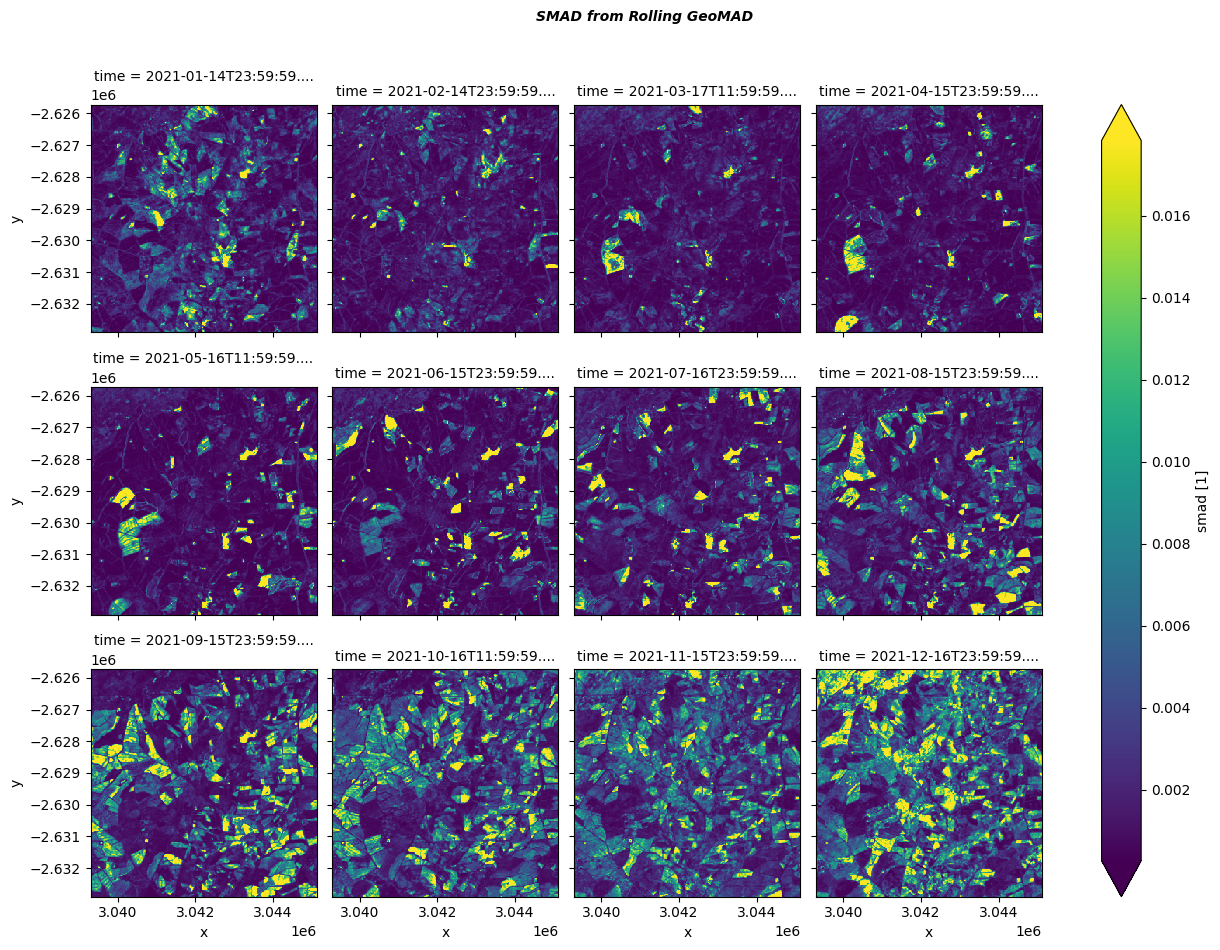
Conclusion¶
This notebook has demonstrated loading and plotting the Rolling GeoMAD. It has also shown how the rolling nature of this product means that is has images that overlap in time, which has implications for loading procedures.
Additional information¶
License: The code in this notebook is licensed under the Apache License, Version 2.0. Digital Earth Africa data is licensed under the Creative Commons by Attribution 4.0 license.
Contact: If you need assistance, please post a question on the Open Data Cube Slack channel or on the GIS Stack Exchange using the open-data-cube tag (you can view previously asked questions here). If you would like to report an issue with this notebook, you can file one on
Github.
Compatible datacube version:
[13]:
print(datacube.__version__)
1.8.15
Last Tested:
[14]:
from datetime import datetime
datetime.today().strftime('%Y-%m-%d')
[14]:
'2023-08-11'