Land Use Land Cover Maps¶
Products used: io_lulc, esa_worldcover_2020, esa_worldcover_2021, cgls_landcover, cci_landcover
Keywords: data used; ESRI Land Cover, datasets; io_lulc, data used; ESA WorldCover, datasets; esa_worldcover_2020 data used; Copernicus Global Land Service, Land Use/Land Cover at 100 m, datasets; cgls_landcover data used; ESA Climate Change Initiative Land Cover, datasets; cci_landcover
Background¶
Land Use/Land Cover (LULC) maps classify land into broad categories such as water, crops, or built area. They are useful for visualising the dominant land uses in a given area. The total area or proportion of different classes can also be calculated for a specified area.
Many organisations publish LULC maps. DE Africa provides access to the Environmental Systems Research Institute (Esri)/Impact Observatory (IO) land use/land cover (LULC), European Space Agency (ESA) WorldCover, Copernicus Global Land Service (CGLS) Land Use/Land Cover at 100 m, and ESA Climate Change Initiative (CCI) land cover. The ESRI/IO and ESA products are derived from ESA Sentinel imagery and are available at 10 m resolution annually from 2017, 2020 and 2021 respectively over the entire African continent. The CGLS product is available at 100 m resolution, is updated annually and is currently available from 2015 to 2019. The ESA CCI landcover product is available at 300 resolution, is updated annually and is currently available from 1992 to 2019 .
The accuracy of landcover maps changes with location and class, so its important to understand the quality of the maps. ESRI publishes information on the accuracy of the 2020 (10 class version) LULC product, which is neatly summarised in the confusion matrix located here. The overall accuracy for all classes is 85 %. Keep in mind that the accuracy statistics in the link are for the globe and not specific to Africa.
ESA’s WorldCover product comes with an in-depth report on the quality of the product, which we will not reproduce here. However, the full product validation report can be found using the following link: https://esa-worldcover.org/en/data-access. The overall accuracy of the 2020 product for Africa is 73.6%, and it improved to 76.5% in 2021.
The Copernicus Global Land Cover 100m product has a scientific publication exploring the accuracy of the annual landcover maps. The overall accuracy for Africa is ~80 %.
Important details: * Classes and values
io_lulc value |
io_lulc class |
esa value |
esa class |
cgls value |
cgls class |
cci value |
cci class |
|---|---|---|---|---|---|---|---|
0 |
no data |
0 |
no data |
0 |
no data |
0 |
no data |
1 |
water |
10 |
tree cover |
20 |
shrubs |
10 |
cropland, rainfed |
2 |
trees |
20 |
shrubland |
30 |
herbaceous vegetation |
11 |
cropland, rainfed, herbaceous cover |
3 |
not used |
30 |
grassland |
40 |
cultivated and managed vegetation or agriculture |
12 |
cropland, rainfed, tree or shrub cover |
4 |
flooded vegetation |
40 |
cropland |
50 |
urban or built up |
20 |
cropland, irrigated or post-flooding |
5 |
crops |
50 |
built up |
60 |
bare or sparse vegetation |
30 |
mosaic cropland/natural vegetation |
6 |
not used |
60 |
bare/sparse vegetation |
70 |
snow and ice |
40 |
mosaic natural vegetation/cropland |
7 |
built area |
70 |
snow and ice |
80 |
permanent water bodies |
50 |
tree cover, broadleaved, evergreen, closed to open |
8 |
bare ground |
80 |
permanent water bodies |
90 |
herbaceous wetland |
60 |
tree cover, broadleaved, deciduous, closed to open |
9 |
snow/ice |
90 |
herbaceous wetland |
100 |
moss and lichen |
61 |
tree cover, broadleaved, deciduous, closed |
10 |
clouds |
95 |
mangroves |
111 |
closed forest, evergreen needle leaf |
62 |
tree cover, broadleaved, deciduous, open |
11 |
rangeland |
100 |
moss and lichen |
112 |
closed forest, evergreen broad leaf |
70 |
tree cover, needleleaved, evergreen, closed to open |
113 |
closed forest, deciduous needle leaf |
71 |
tree cover, needleleaved, evergreen, closed |
||||
114 |
closed forest, deciduous broad leaf |
72 |
tree cover, needleleaved, evergreen, open |
||||
115 |
closed forest, mixed |
80 |
tree cover, needleleaved, deciduous, closed to open |
||||
116 |
closed forest, unknown |
81 |
tree cover, needleleaved, deciduous, closed |
||||
121 |
open forest, evergreen needle leaf |
82 |
tree cover, needleleaved, deciduous, open |
||||
122 |
open forest, evergreen broad leaf |
90 |
tree cover, mixed leaf type |
||||
123 |
open forest, deciduous needle leaf |
100 |
mosaic tree and shrub/herbaceous cover |
||||
124 |
open forest, deciduous broad leaf |
110 |
mosaic herbaceous cover/tree and shrub |
||||
125 |
open forest, mixed |
120 |
shrubland |
||||
126 |
open forest, unknown |
121 |
shrubland, evergreen |
||||
200 |
open sea |
122 |
shrubland, deciduous |
||||
130 |
grassland |
||||||
140 |
lichens and mosses |
||||||
150 |
sparse vegetation |
||||||
151 |
sparse tree |
||||||
152 |
sparse shrub |
||||||
153 |
sparse herbaceous cover |
||||||
160 |
tree cover, flooded, fresh or brakish water |
||||||
170 |
tree cover, flooded, saline water |
||||||
180 |
shrub or herbaceous cover, flooded, fresh/saline/brakish water |
||||||
190 |
urban areas |
||||||
200 |
bare areas |
||||||
201 |
consolidated bare areas |
||||||
202 |
unconsolidated bare areas |
||||||
210 |
water bodies |
||||||
220 |
permanent snow and ice |
Time range and spatial resolution
io_lulc |
esa_worldcover |
cgls_landcover |
cci_landcover |
|
|---|---|---|---|---|
Time-range |
2017-2021 |
2020-2021 |
2015-2019 |
1992-2019 |
Spatial resolution |
10m |
10m |
100m |
300m |
Description¶
In this notebook we will load LULC data using dc.load() to return a map of land use and land cover classes for a specified area.
Topics covered include: 1. Inspecting the LULC product available in the datacube 2. Using the dc.load() function to load in LULC data 3. Plotting LULC using the plot_lulc() function 4. An example analysis of the area of LULC classes in a given area 5. Loading and plotting the ‘cover fractions’ in CGLS
Getting started¶
To run this analysis, run all the cells in the notebook, starting with the “Load packages” cell.
Load packages¶
[1]:
%matplotlib inline
import datacube
import numpy as np
import matplotlib.pyplot as plt
import matplotlib.ticker as mticker
from deafrica_tools.plotting import display_map, plot_lulc
Connect to the datacube¶
[2]:
dc = datacube.Datacube(app="Landcover_Classification")
List measurements¶
We can inspect the data available for LULC using datacube’s list_measurements functionality. The table below lists the products and measurements available for the two LULC datasets indexed within DE Africa’s datacube. We can see that the product contains one layer named ‘classification’. The datatype is integer, which corresponds to a LULC class.
[3]:
product_name = ['io_lulc', 'esa_worldcover_2020', 'esa_worldcover_2021', 'cgls_landcover', 'cci_landcover']
dc_measurements = dc.list_measurements()
dc_measurements.loc[product_name].drop('flags_definition', axis=1)
[3]:
| name | dtype | units | nodata | aliases | ||
|---|---|---|---|---|---|---|
| product | measurement | |||||
| io_lulc | data | data | uint8 | 1 | 0.0 | [classification] |
| esa_worldcover_2020 | classification | classification | uint8 | 1 | 0.0 | NaN |
| esa_worldcover_2021 | classification | classification | uint8 | 1 | 0.0 | NaN |
| cgls_landcover | classification | classification | uint8 | 1 | 255.0 | [class] |
| forest_type | forest_type | uint8 | percent | 255.0 | [] | |
| classification_probability | classification_probability | uint8 | percent | 255.0 | [prob] | |
| bare_cover_fraction | bare_cover_fraction | uint8 | percent | 255.0 | [bare] | |
| builtup_cover_fraction | builtup_cover_fraction | uint8 | percent | 255.0 | [builtup] | |
| crops_cover_fraction | crops_cover_fraction | uint8 | percent | 255.0 | [crops] | |
| grass_cover_fraction | grass_cover_fraction | uint8 | percent | 255.0 | [grass] | |
| mosslichen_cover_fraction | mosslichen_cover_fraction | uint8 | percent | 255.0 | [mosslichen] | |
| permanentwater_cover_fraction | permanentwater_cover_fraction | uint8 | percent | 255.0 | [permanentwater] | |
| seasonalwater_cover_fraction | seasonalwater_cover_fraction | uint8 | percent | 255.0 | [seasonalwater] | |
| shrub_cover_fraction | shrub_cover_fraction | uint8 | percent | 255.0 | [shrub] | |
| snow_cover_fraction | snow_cover_fraction | uint8 | percent | 255.0 | [snow] | |
| tree_cover_fraction | tree_cover_fraction | uint8 | percent | 255.0 | [tree] | |
| cci_landcover | classification | classification | uint8 | 1 | 0.0 | [class] |
Analysis parameters¶
This section defines the analysis parameters, including:
lat, lon, buffer: center lat/lon and analysis window size for the area of interestresolution: the pixel resolution to use for loading the LULC dataset. The native resolution of the product is 10 metres i.e.(-10,10)measurements: the ‘band’ or measurement to load from the product, we can use the native measurement names of one of the aliases
The default location is Madagascar
[4]:
lat, lon = -19.4557, 46.4644
buffer = 5.0
resolution=(-500, 500) #resample so we can view a large area
measurements='classification'
#convert the lat,lon,buffer into a range
lons = (lon - buffer, lon + buffer)
lats = (lat - buffer, lat + buffer)
Load the LULC datasets¶
First, we’ll load the ESRI Land Cover. For this annual product, the time window listed in the metadata for a year is from 1 Jan to 1 Jan next year, e.g. 2020 data has a start date of 1 Jan 2020 and end date of 1 Jan 2021. We therefore define the query with both year and month to avoid loading data from a neighboring year.
[5]:
#create reusable datacube query object
query = {
'time': ('2020-07'),
'x': lons,
'y': lats,
'resolution':resolution,
'output_crs': 'epsg:6933',
'measurements':measurements
}
#load the data
ds_io = dc.load(product='io_lulc', **query).squeeze()
print(ds_io)
<xarray.Dataset>
Dimensions: (y: 2407, x: 1931)
Coordinates:
time datetime64[ns] 2020-07-02
* y (y) float64 -1.825e+06 -1.826e+06 ... -3.028e+06 -3.028e+06
* x (x) float64 4.001e+06 4.001e+06 ... 4.965e+06 4.966e+06
spatial_ref int32 6933
Data variables:
classification (y, x) uint8 0 0 0 0 0 0 0 0 0 0 0 ... 0 0 0 0 0 0 0 0 0 0 0
Attributes:
crs: epsg:6933
grid_mapping: spatial_ref
Now we can load the esa_worldcover_2020,esa_worldcover_2021, cgls_landcover, and cci_landcover products over the same region.
[6]:
ds_esa_2020 = dc.load(product='esa_worldcover_2020', time='2020', measurements=measurements, like=ds_io.geobox).squeeze()
print(ds_esa_2020)
<xarray.Dataset>
Dimensions: (y: 2407, x: 1931)
Coordinates:
time datetime64[ns] 2020-07-01T12:00:00
* y (y) float64 -1.825e+06 -1.826e+06 ... -3.028e+06 -3.028e+06
* x (x) float64 4.001e+06 4.001e+06 ... 4.965e+06 4.966e+06
spatial_ref int32 6933
Data variables:
classification (y, x) uint8 0 0 0 0 0 0 0 0 0 0 0 ... 0 0 0 0 0 0 0 0 0 0 0
Attributes:
crs: PROJCS["WGS 84 / NSIDC EASE-Grid 2.0 Global",GEOGCS["WGS 8...
grid_mapping: spatial_ref
[7]:
ds_esa_2021 = dc.load(product='esa_worldcover_2021', time='2021', measurements=measurements, like=ds_io.geobox).squeeze()
print(ds_esa_2021)
<xarray.Dataset>
Dimensions: (y: 2407, x: 1931)
Coordinates:
time datetime64[ns] 2021-07-02
* y (y) float64 -1.825e+06 -1.826e+06 ... -3.028e+06 -3.028e+06
* x (x) float64 4.001e+06 4.001e+06 ... 4.965e+06 4.966e+06
spatial_ref int32 6933
Data variables:
classification (y, x) uint8 0 0 0 0 0 0 0 0 0 0 0 ... 0 0 0 0 0 0 0 0 0 0 0
Attributes:
crs: PROJCS["WGS 84 / NSIDC EASE-Grid 2.0 Global",GEOGCS["WGS 8...
grid_mapping: spatial_ref
[8]:
ds_cgls = dc.load(product='cgls_landcover', time='2019', measurements=measurements, like=ds_io.geobox).squeeze()
print(ds_cgls)
<xarray.Dataset>
Dimensions: (y: 2407, x: 1931)
Coordinates:
time datetime64[ns] 2019-07-02T11:59:59.500000
* y (y) float64 -1.825e+06 -1.826e+06 ... -3.028e+06 -3.028e+06
* x (x) float64 4.001e+06 4.001e+06 ... 4.965e+06 4.966e+06
spatial_ref int32 6933
Data variables:
classification (y, x) uint8 200 200 200 200 200 200 ... 200 200 200 200 200
Attributes:
crs: PROJCS["WGS 84 / NSIDC EASE-Grid 2.0 Global",GEOGCS["WGS 8...
grid_mapping: spatial_ref
[9]:
ds_cci = dc.load(product='cci_landcover', time='2019', measurements=measurements, like=ds_io.geobox).squeeze()
print(ds_cci)
<xarray.Dataset>
Dimensions: (y: 2407, x: 1931)
Coordinates:
time datetime64[ns] 2019-07-02T11:59:59.500000
* y (y) float64 -1.825e+06 -1.826e+06 ... -3.028e+06 -3.028e+06
* x (x) float64 4.001e+06 4.001e+06 ... 4.965e+06 4.966e+06
spatial_ref int32 6933
Data variables:
classification (y, x) uint8 210 210 210 210 210 210 ... 210 210 210 210 210
Attributes:
crs: PROJCS["WGS 84 / NSIDC EASE-Grid 2.0 Global",GEOGCS["WGS 8...
grid_mapping: spatial_ref
Plotting data¶
We can plot LULC for Madagascar and add a legend which corresponds to the classes using the DE Africa wrapper function plot_lulc. We can see that trees dominate the eastern areas of the island, while scrub/shrub is more prevalent on the western side. We can also identify a few cities/towns with the red ‘built area’ class. You may also notice that the different datasets don’t always agree.
[10]:
fig, ax = plt.subplots(3, 2, figsize=(22, 20), sharey=True)
plot_lulc(ds_io[measurements], product="IO", legend=True, ax=ax[0, 0])
plot_lulc(ds_esa_2020[measurements], product="ESA", legend=True, ax=ax[0, 1])
plot_lulc(ds_esa_2021[measurements], product="ESA", legend=True, ax=ax[1, 1])
plot_lulc(ds_cgls[measurements], product="CGLS", legend=True, ax=ax[1, 0])
plot_lulc(ds_cci[measurements], product="CCI", legend=True, ax=ax[2, 0])
ax[0, 0].set_title("ESRI/IO Land Cover 2020")
ax[0, 1].set_title("ESA WorldCover 2020")
ax[1, 1].set_title("ESA WorldCover 2021")
ax[1, 0].set_title("CGLS landcover 2019")
ax[2, 0].set_title("CCI landcover 2019")
fig.delaxes(ax[2, 1])
plt.tight_layout();
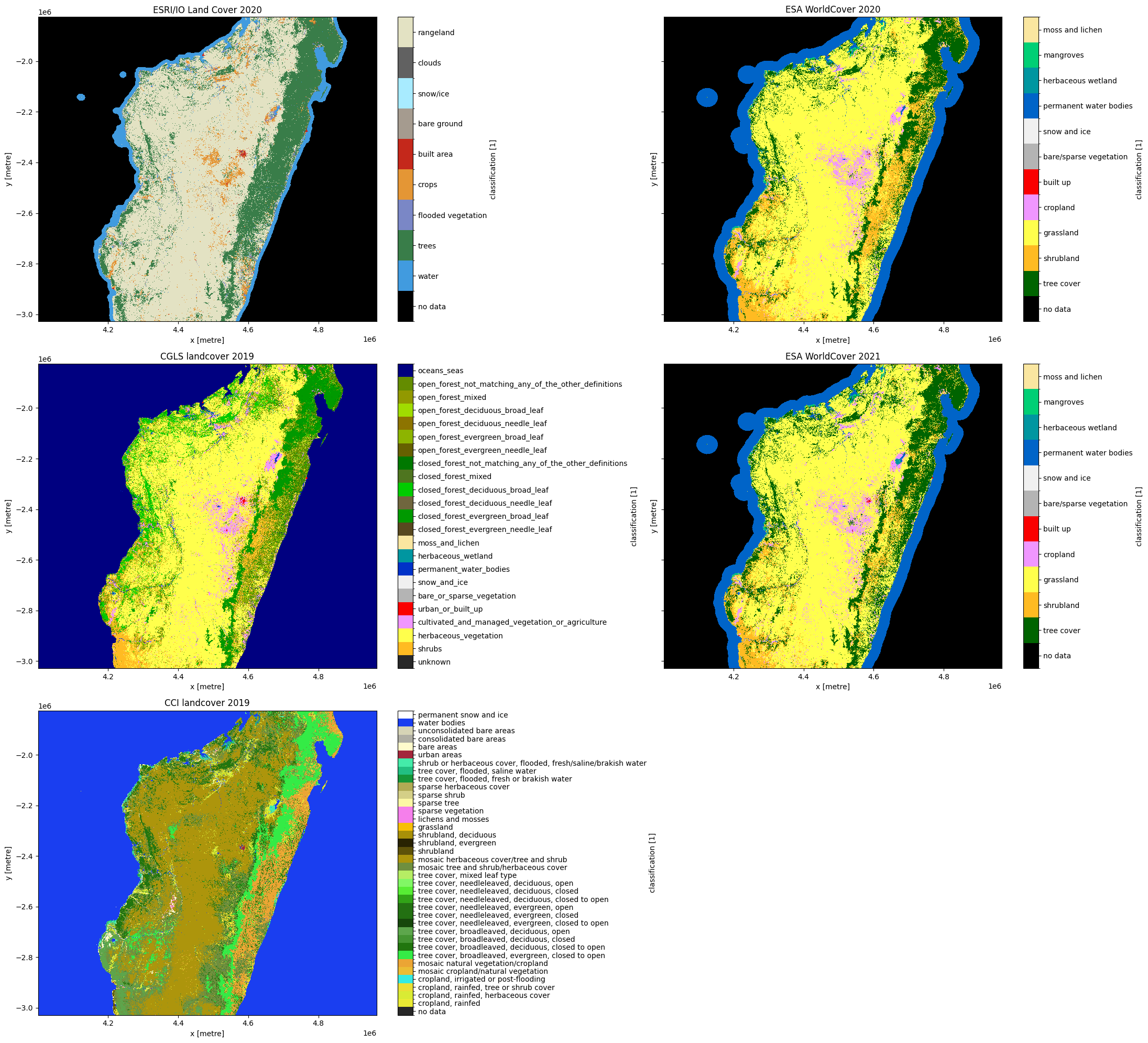
Example Analysis: Investigate the area of classes¶
In this example, we will look more closely at the city of Antananarivo, the capital of Madagascar, which can be seen in red in the map above. We will load all LULC datasets, calculate the area of each class in each product, and compare the area of classes between the products. As we are looking at a smaller area, we can load the datasets at 100m resolution (its good practice to down-sample higher resolution datasets to a coarser resolution than vice-versa). We use the ‘mode’ statistic to down sample the 10m datasets to 100m resolution, this means each pixel will be assigned the most-common class within the 100m metre pixel.
First, let’s set up some new parameters
[11]:
lat, lon = -18.9028, 47.5203
buffer = 0.1
resolution=(-100,100)
measuremnents='classification'
#add lat,lon,buffer to get bounding box
lon_range = (lon-buffer, lon+buffer)
lat_range = (lat+buffer, lat-buffer)
View selected location¶
[12]:
display_map(x=lon_range, y=lat_range)
[12]:
Load LULC data for Antananarivo¶
[13]:
query = {
"x": lon_range,
"y": lat_range,
"resolution": resolution,
"output_crs": "epsg:6933",
"measurements": measurements,
}
# load the esri product
ds_io = dc.load(product="io_lulc", resampling='mode',
time='2020-07', **query).squeeze()
# load the esa 2020 product
ds_esa_2020 = dc.load(product="esa_worldcover_2021", resampling='mode',
time='2021', measurements=measurements, like=ds_io.geobox).squeeze()
# load the esa 2021 product
ds_esa_2021 = dc.load(product="esa_worldcover_2020", resampling='mode',
time='2020', measurements=measurements, like=ds_io.geobox).squeeze()
# load the cgls product
ds_cgls = dc.load(
product="cgls_landcover",
time="2019",
measurements=measurements,
like=ds_io.geobox
).squeeze()
# load the cci product
ds_cci = dc.load(
product="cci_landcover",
time="2019",
measurements=measurements,
resampling='nearest',
like=ds_io.geobox
).squeeze()
Plot the datasets¶
[14]:
fig,ax = plt.subplots(3,2, figsize=(22,20), sharey=True)
plot_lulc(ds_io[measurements], product='IO', legend=True, ax=ax[0,0])
plot_lulc(ds_esa_2020[measurements], product='ESA', legend=True, ax=ax[0,1])
plot_lulc(ds_esa_2021[measurements], product='ESA', legend=True, ax=ax[1,1])
plot_lulc(ds_cgls[measurements], product='CGLS', legend=True, ax=ax[1,0])
plot_lulc(ds_cci[measurements], product='CCI', legend=True, ax=ax[2,0])
ax[0,0].set_title('ESRI/IO Land Cover')
ax[0,1].set_title('ESA WorldCover 2020')
ax[1,1].set_title('ESA WorldCover 2021')
ax[1,0].set_title('CGLS Classification 2019')
ax[2,0].set_title('CCI Classification 2019')
fig.delaxes(ax[2, 1])
plt.tight_layout();
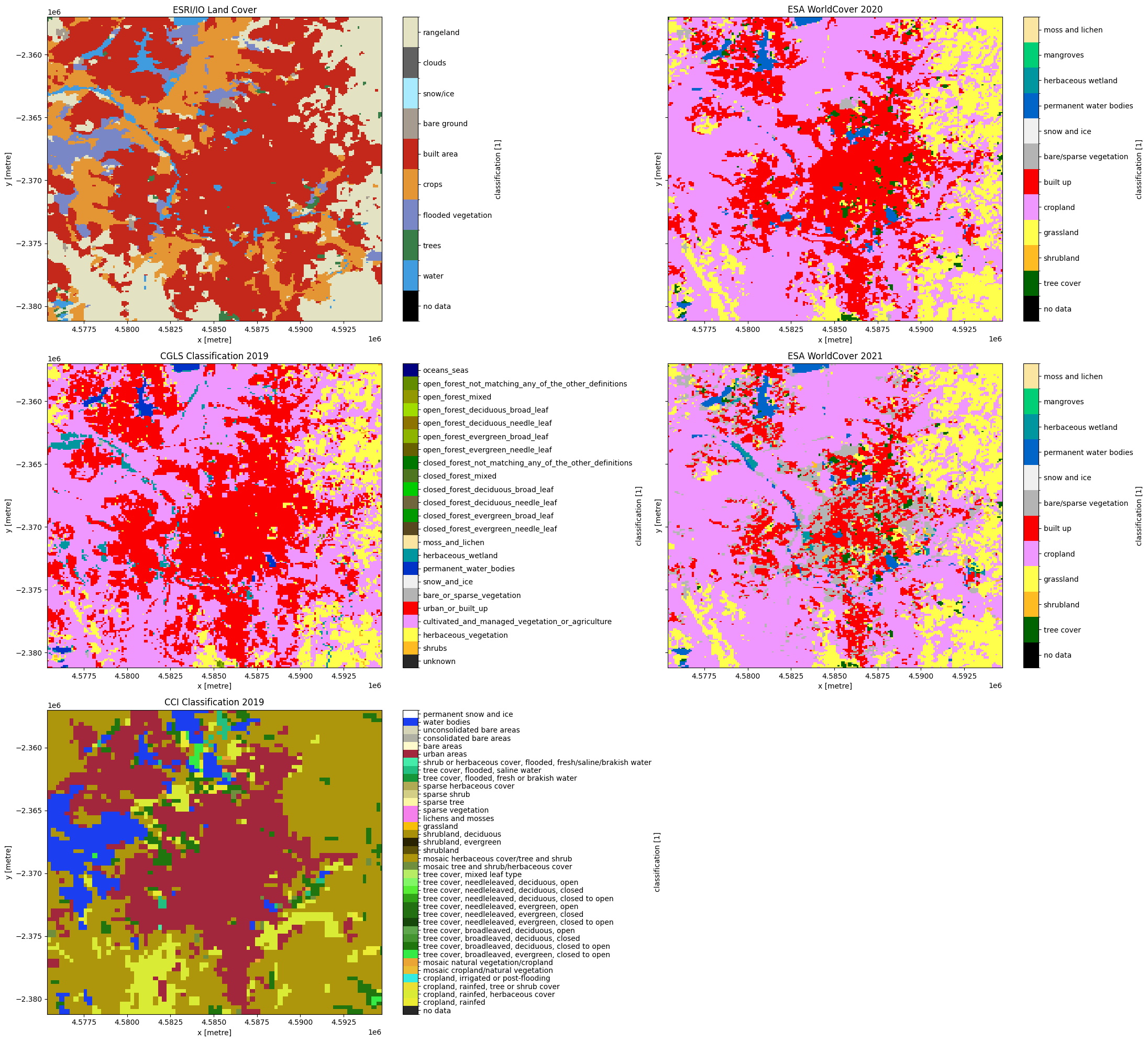
Calculate the area of each class¶
We can use the numpy np.unique function to return the pixel count for each class.
[15]:
ds_io_counts = np.unique(ds_io[measurements].data, return_counts=True)
ds_esa_2020_counts = np.unique(ds_esa_2020[measurements].data, return_counts=True)
ds_esa_2021_counts = np.unique(ds_esa_2021[measurements].data, return_counts=True)
ds_cgls_counts = np.unique(ds_cgls[measurements].data, return_counts=True)
ds_cci_counts = np.unique(ds_cci[measurements].data, return_counts=True)
print(ds_io_counts)
(array([ 1, 2, 4, 5, 7, 8, 11], dtype=uint8), array([ 1307, 277, 2269, 8079, 23896, 246, 10632]))
We can see above that result is an array with classes 1:11 which corresponds to water through to rangeland, and the count of pixels within these classes. Using the resolution we set in our data loading query, we can calculate the total area of each class in square kilometres and plot the results. Does the plot align with the proportions of classes we can visualise in the map of Antananarivo?
For more information on area calculations see the water extent calculation section of the Digital Earth Africa Sandbox training course.
[16]:
pixel_length = query["resolution"][1] # in metres, refers to resolution we defined above (-10,10) for Antananarivo
m_per_km = 1000 # conversion from metres to kilometres
area_per_pixel = pixel_length**2 / m_per_km**2
#calculate the area of each class
ds_io_area = np.array(ds_io_counts[1] * area_per_pixel)
ds_esa_2020_area = np.array(ds_esa_2020_counts[1] * area_per_pixel)
ds_esa_2021_area = np.array(ds_esa_2021_counts[1] * area_per_pixel)
ds_cgls_area = np.array(ds_cgls_counts[1] * area_per_pixel)
ds_cci_area = np.array(ds_cci_counts[1] * area_per_pixel)
Plot the area of each class¶
In the plot below, are the proportions of classes similar between the products? What are the classes that typically show confusion?
[17]:
# list of classes actually in the map by extracting from the `flags_definition`
io_classes = [ds_io.classification.flags_definition['data']['values'][str(x)] for x in ds_io_counts[0]]
esa_classes_2020 = [ds_esa_2020.classification.flags_definition['data']['values'][str(x)] for x in ds_esa_2020_counts[0]]
esa_classes_2021 = [ds_esa_2021.classification.flags_definition['data']['values'][str(x)] for x in ds_esa_2021_counts[0]]
cgls_classes = [ds_cgls.classification.flags_definition['data']['values'][str(x)] for x in ds_cgls_counts[0]]
cci_classes = [ds_cci.classification.flags_definition['data']['values'][str(x)] for x in ds_cci_counts[0]]
[18]:
fig,ax=plt.subplots(1,5, figsize=(20,5))
#plot esri
ax[0].bar(io_classes, ds_io_area)
ticks_loc = ax[0].get_xticks()
ax[0].xaxis.set_major_locator(mticker.FixedLocator(ticks_loc))
ax[0].set_xticklabels(io_classes, rotation=90)
ax[0].set_xlabel("LULC class")
ax[0].set_ylabel("Area (Sq. km)")
#plot esa worldcover 2020
ax[1].bar(esa_classes_2020, ds_esa_2020_area)
ticks_1 = ax[1].get_xticks()
ax[1].xaxis.set_major_locator(mticker.FixedLocator(ticks_1))
ax[1].set_xticklabels(esa_classes_2020, rotation=90)
ax[1].set_xlabel("LULC class")
ax[1].set_ylabel("Area (Sq. km)")
#plot esa worldcover 2021
ax[2].bar(esa_classes_2021, ds_esa_2021_area)
ticks_1 = ax[2].get_xticks()
ax[2].xaxis.set_major_locator(mticker.FixedLocator(ticks_1))
ax[2].set_xticklabels(esa_classes_2021, rotation=90)
ax[2].set_xlabel("LULC class")
ax[2].set_ylabel("Area (Sq. km)")
#plot cgls
ax[3].bar(cgls_classes, ds_cgls_area)
ticks_2 = ax[3].get_xticks()
ax[3].xaxis.set_major_locator(mticker.FixedLocator(ticks_2))
ax[3].set_xticklabels(cgls_classes, rotation=90)
ax[3].set_xlabel("LULC class")
ax[3].set_ylabel("Area (Sq. km)")
#plot cci
ax[4].bar(cci_classes, ds_cci_area)
ticks_2 = ax[4].get_xticks()
ax[4].xaxis.set_major_locator(mticker.FixedLocator(ticks_2))
ax[4].set_xticklabels(cci_classes, rotation=90)
ax[4].set_xlabel("LULC class")
ax[4].set_ylabel("Area (Sq. km)")
# Adjust spacing between subplots
plt.subplots_adjust(wspace=0.3)
ax[0].set_title('ESRI/IO Land Cover')
ax[1].set_title('ESA WorldCover 2020')
ax[2].set_title('ESA WorldCover 2021')
ax[3].set_title('CGLS Landcover')
ax[4].set_title('CCI Landcover');
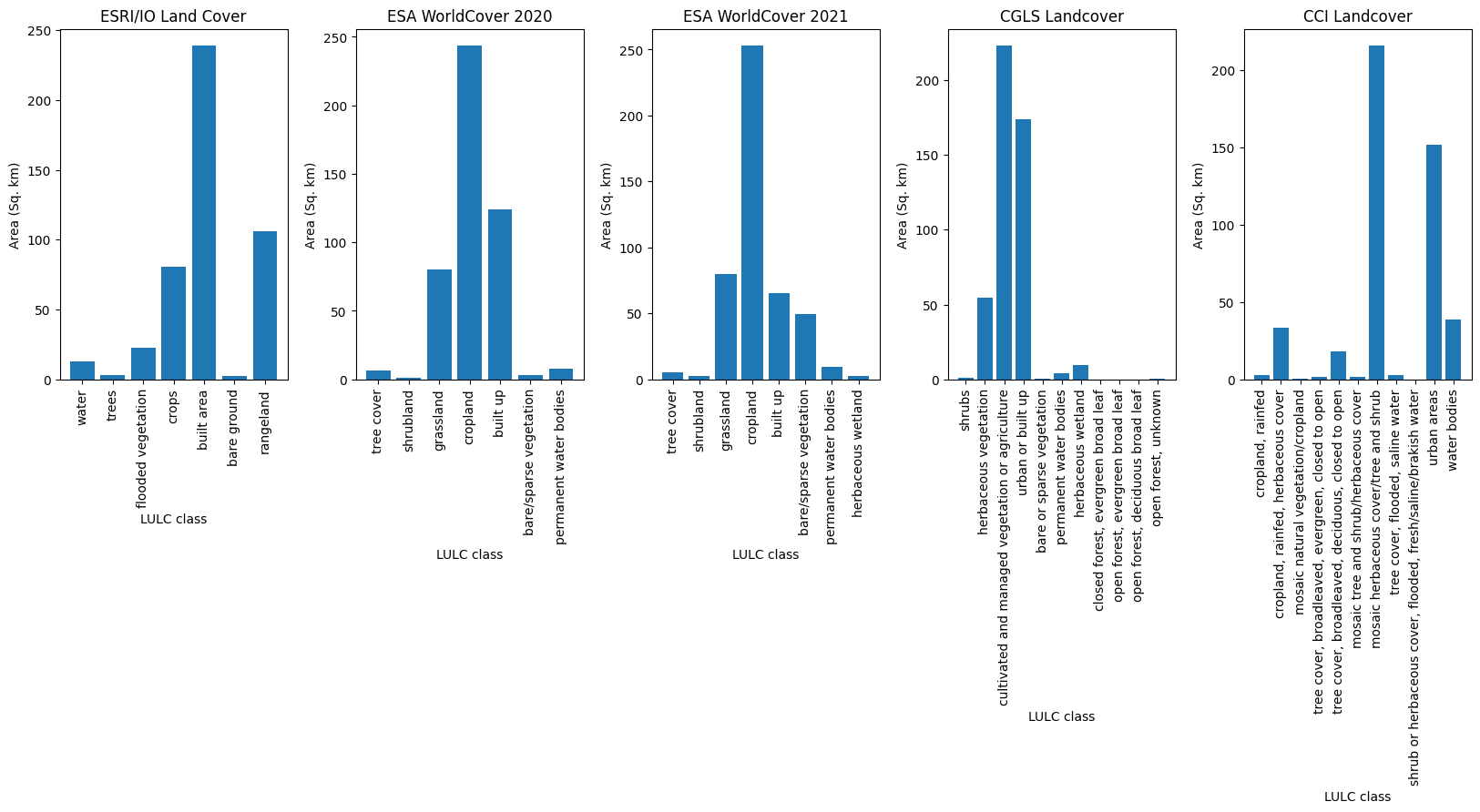
Explore CGLS cover fraction¶
In the above analysis we can see that the CGLS product classifies a lof of the area in our Antananarivo bounds as ‘urban or built up’. Let’s see how this relates to the builtup cover fraction measurement in the CGLS product.
The cover fraction measurements in CGLS express the percentage of the pixel that is covered by a specific class of land cover, in this case urban or built-up. We can see below that the percentage cover of urban or built-up area corresponds spatially to the landcover classification.
[19]:
#load the cgls product
ds_cgls_urbancover = dc.load(product='cgls_landcover', time='2019', measurements='builtup_cover_fraction', like=ds_cgls.geobox).squeeze()
#plot the dataset
fig,ax = plt.subplots(1,2, figsize=(24,9), sharey=True)
ds_cgls_urbancover.builtup_cover_fraction.plot(ax=ax[0])
plot_lulc(ds_cgls[measurements], product='CGLS', legend=True, ax=ax[1])
ax[0].set_title('Built-up cover %')
ax[1].set_title('CGLS Landcover')
plt.tight_layout();
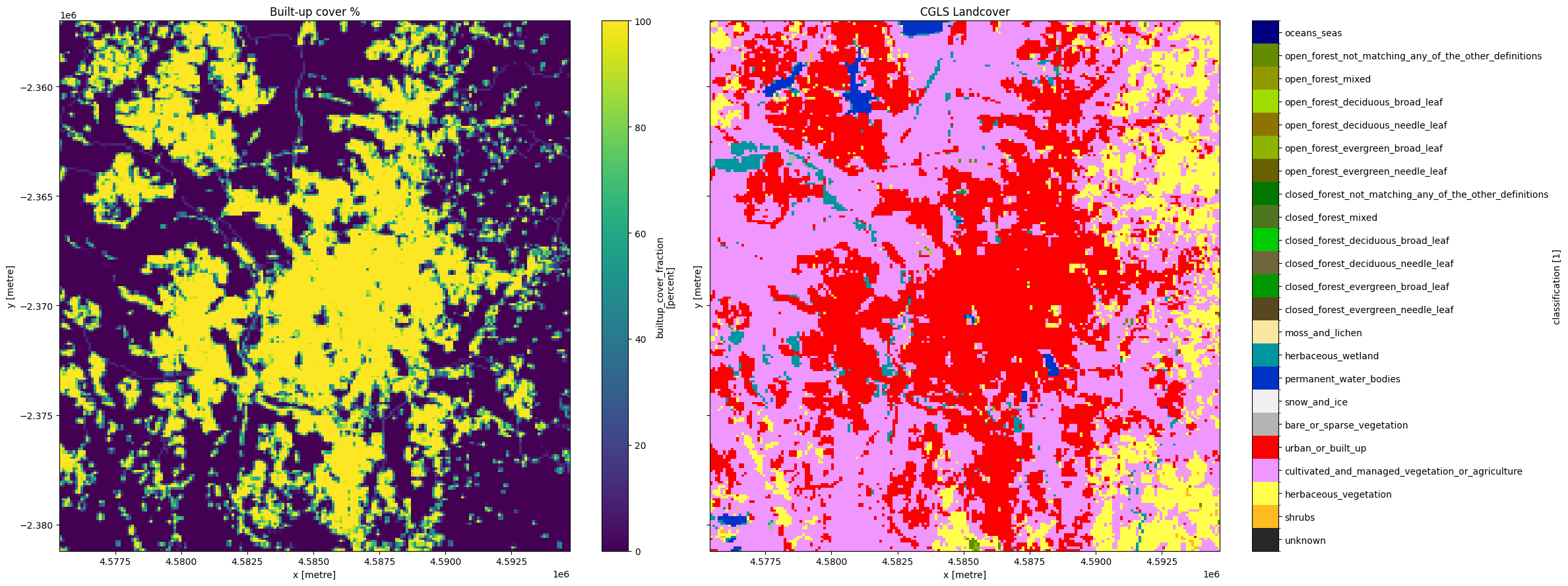
Additional information¶
License: The code in this notebook is licensed under the Apache License, Version 2.0. Digital Earth Africa data is licensed under the Creative Commons by Attribution 4.0 license.
Contact: If you need assistance, please post a question on the Open Data Cube Slack channel or on the GIS Stack Exchange using the open-data-cube tag (you can view previously asked questions here). If you would like to report an issue with this notebook, you can file one on
Github.
Compatible datacube version:
[20]:
print(datacube.__version__)
1.8.15
Last tested:
[21]:
from datetime import datetime
datetime.today().strftime('%Y-%m-%d')
[21]:
'2023-09-11'