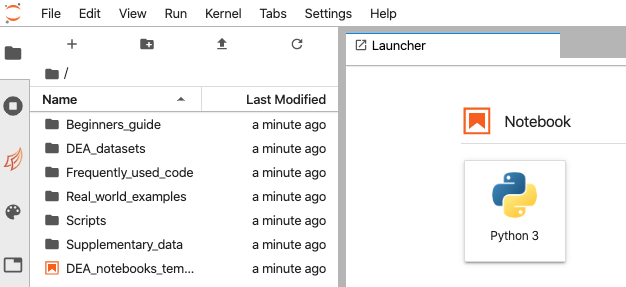Getting Started¶
The Sandbox is free to use. Visit sandbox.digitalearth.africa to sign up for a new account, or sign in if you have an existing account.
Register¶
Visit sandbox.digitalearth.africa and click Login or Sign up.
Click Sign up.
Fill in the Username, Name, Email and Password fields. Passwords must be at least 8 characters, and contain at minimum a lower case letter, an upper case letter and a number. Record your username securely as it will be required to reset your password should you forget it.
Click Sign up.
A verification code will have been sent to your nominated email address. Enter the verification code and click Confirm Account. This will automatically log you in.
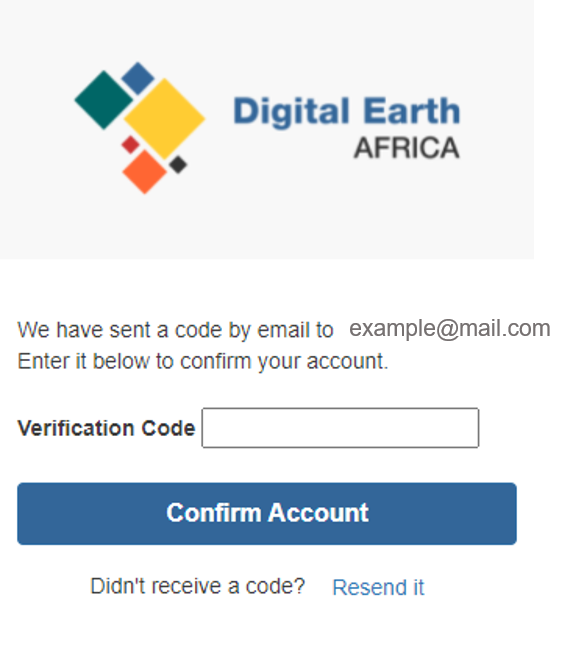
Note
If you have not received the verification code email, please check your spam or junk mail folders.
Access¶
Sign in at: sandbox.digitalearth.africa
After signing in, you will be given a option of sandbox types to choose from:
Default: 2 Cores, 16G Memory
You may see other options as well. For regular users, the default environment should be enough for most of your needs.
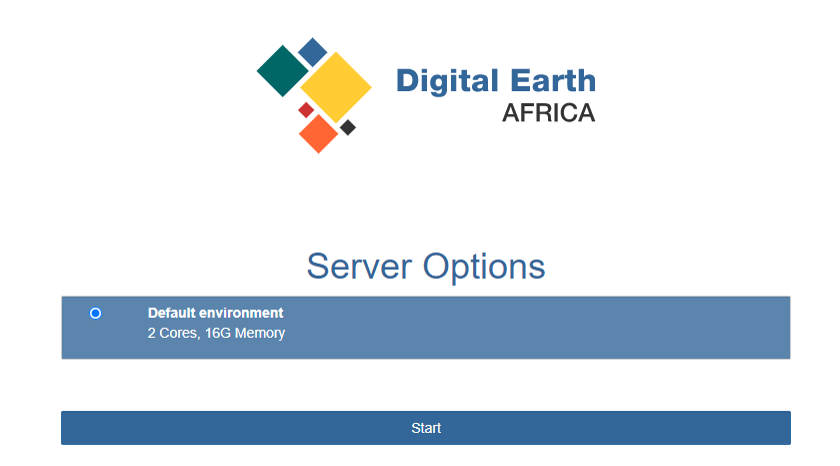
Select Default environment and click Start.
The Sandbox will then prepare a JupyterLab environment for you; this can take a few minutes. You will automatically be redirected to the Sandbox environment.
The Sandbox runs completely in-browser and all necessary software is provided as part of this environment, so no additional installation or configuration is required.